Request a Trial
See Salespal in action today
Company Settings
To set and edit your company details, follow the steps below:
- Open the Settings section in your admin panel.
- Choose an image for your logo. Supported image formats are PNG and JPG.
- Choose or edit your company name.
- Select the language of the app.
- Click on the Save button.
This website uses cookies to ensure you get the best experience
OK



