Request a Trial
See Salespal in action today
Bookmarks
If you want to bookmark certain pages for quick access in the future, here's how you can do it:
- Open a document in your app.
- To add a bookmark to a page tap on the Bookmarks icon in the lower right corner of the screen.
3. To see your bookmarks tap on the Thumbnails icon in the bottom menu.
4. Then tap on the Bookmarks icon in the upper right corner of the screen.
5. You'll see the bookmarked pages and will be able to navigate to any of the pages by tapping on it.
5. You'll see the bookmarked pages and will be able to navigate to any of the pages by tapping on it.
If you're an authorized user, then the bookmarks are synchronized across all of your devices. So if you install Salespal on a new device, your bookmarks will automatically appear there.
This website uses cookies to ensure you get the best experience
OK



