Request a Trial
See Salespal in action today
Collecting Leads
Salespal can be of great help to your sales team during expos and trade shows. It allows them to send digital collateral to prospects, collect and track leads in a fast and easy way, with everything they need at their fingertips.
How to register leads?
To register new leads, follow these steps:
- Open your Salespal app and go to the Events section.
- Choose the event you want to add leads to and tap on it.
- Tap on the big plus sign in the lower right corner.
You'll see a lead form with a number of fields to fill out. You will have two options for registering leads – scanning a business card or typing in the info yourself.
To scan a business card, follow these steps:
To type in the info yourself, follow these steps:
You will be able to find all of your registered leads in the app in the Leads section of a relevant event.
- Tap on the photo icon in the upper right corner.
- Allow Salespal to use your camera.
- Make a photo of the business card.
- Tap on the Use photo button.
- The details will be added to the form automatically. You can fill out the empty fields yourself.
- Tap on the Register button.
To type in the info yourself, follow these steps:
- Fill out all the fields one by one.
- Rate a lead and add an internal note if you need to.
- Click on the Register button.
You will be able to find all of your registered leads in the app in the Leads section of a relevant event.
You can also find your leads in the admin panel. To do that, follow these steps:
- Open the Events section in your admin panel.
- Hover over the Event with the leads you want to see and click on Show leads.
- On this page, you'll be able to see all the collected leads. You can also download a csv file with lead data.
Salespal allows you to integrate a lead form into your CRM – you can do it with the help of Zapier. This way, you can send leads right into your system instead of collecting business cards in the bag. No manual lead processing post expo.
After your lead is registered, you can immediately share documents with them right in the app. Instead of handing out paper brochures that'll end up in a trash can, you can email your documents as links. Here's how to do it:
After your lead is registered, you can immediately share documents with them right in the app. Instead of handing out paper brochures that'll end up in a trash can, you can email your documents as links. Here's how to do it:
- Tap on the lead you want to share a document with.
- Tap on the button in the upper right corner.
- Select the documents you want to share.
- Tap on the Add button in the upper right corner.
- Check all the fields, change the text if needed, tap if you want to send a copy to yourself.
- Click on the Send button in the upper right corner.
This website uses cookies to ensure you get the best experience
OK



