Request a Trial
See Salespal in action today
Collections
After you've created Public and Private channels, you have to create collections in them to be able to add your document there.
How to create a collection?
To create a collection, follow the steps below:
- Open your Public space or Private space section (the process is exactly the same for both spaces).
- Choose the channel you want to create a collection in, and click on it.
- Click on the Add button on the right side of the page.
4. Enter the name of the collection.
5. Click on the Create button.
5. Click on the Create button.
How to add a document to a collection?
To add a document to a collection, do the following:
- Open your Public space or Private space section (the process is exactly the same for both spaces).
- Choose the channel with the collection you need, and click on it.
- Choose the collection you want to add your document to, and click on it.
- Click on the Add button on the right side of the page.
5. Choose the document or search for it by name, and click on the plus sign to add it to the collection.
When you've added your documents, you can reorder them by clicking on the Reorder button on the right side of the page.
You can also hover over the document and Edit, Preview, or Remove it.
You can also hover over the document and Edit, Preview, or Remove it.
This website uses cookies to ensure you get the best experience
OK



