Request a Trial
See Salespal in action today
Document Tracking
Salespal allows you to track how your documents perform and how the leads interact with your collateral. You can see which documents your clients are viewing and how much they are engaged, giving you actionable data to build a better sales strategy.
To see analytics by document, follow these steps:
- Open your app and go to the Shared documents section.
- In this section, you'll see all the shared documents. Tap on Shared documents to sort them by sent date or last activity or to show the documents shared from events.
3. Tap on the document to see its details.
4. In the Overview section, you'll be able to see the following info:
5. In the Recipients section, you'll see the email addresses the documents were sent to.
6. In the Activity section, you'll see the following info for each user:
4. In the Overview section, you'll be able to see the following info:
- Email – tap on the email to see the contents of the email.
- Documents – tap on the documents to see which documents were sent.
- Sent date – the date the email was sent.
- Recipients viewed – number of recipients who viewed the email
5. In the Recipients section, you'll see the email addresses the documents were sent to.
6. In the Activity section, you'll see the following info for each user:
- Document reading time.
- Downloaded documents.
- Downloaded pages.
- Which links of the document were opened on which pages.
To see analytics by recipient, follow these steps:
- Open your app and go to the Shared documents section.
- In this section, you'll see all the shared documents. Tap on Shared documents to sort them by sent date or last activity or to show the documents shared from events.
- Tap on the recipient to see their details.
- In the Analytics by recipient section, you'll see the following info:
- Total views – number of times the document was viewed by the recipient.
- Documents viewed – number of documents viewed by the recipient.
- Documents downloaded – number of documents downloaded by the recipient.
- Documents analytics – number of times the document was viewed by the recipient.
- Document reading time.
- Downloaded documents.
- Downloaded pages.
- Which links were opened on which pages of the document.
Documents tracking helps you know exactly when your documents are opened. You can see all the Notifications in the Notifications section in your app.
This website uses cookies to ensure you get the best experience
OK



