Request a Trial
See Salespal in action today
Offline Access
Salespal allows you to access your documents offline even when you don't have an internet connection.
To use a document offline, just open it once, while online, and wait for it to be automatically downloaded to your app. You'll see a green line that indicates the download process.
To use a document offline, just open it once, while online, and wait for it to be automatically downloaded to your app. You'll see a green line that indicates the download process.
Then you can go to the Recently downloaded section and open any document you need offline.
If you want to remove documents from the Recently downloaded section, tap on the Edit icon in the upper right corner and remove all downloads or select and remove several documents.
If you want to remove documents from the Recently downloaded section, tap on the Edit icon in the upper right corner and remove all downloads or select and remove several documents.
This website uses cookies to ensure you get the best experience
OK



