Request a Trial
See Salespal in action today
Public and Private Channels
When your documents are ready, you have to set up a library and choose a space for your document – public or private. Public space is available to all users. Private space is available to authorized users only.
To make your document available in Salespal you have to create channels and collections in the space you've chosen and add your document to a collection.
To make your document available in Salespal you have to create channels and collections in the space you've chosen and add your document to a collection.
How to create a Public channel?
To create a Public channel, follow the steps below:
- Open your Public space section.
- Click on the Add button on the right side of the page
3. Enter the name of the channel.
4. Choose an image for the channel.
5. Click on the Create button.
4. Choose an image for the channel.
5. Click on the Create button.
How to create a Private channel?
To create a Private channel, follow the steps below:
1. Open your Private space section.
2. Click on the Add button on the right side of the page.
1. Open your Private space section.
2. Click on the Add button on the right side of the page.
3. Enter the name of the channel.
4. Choose an image for the channel.
5. Choose the user groups that you want to give access to the channel. You can read more about user groups here.
6. Click on the Create button.
4. Choose an image for the channel.
5. Choose the user groups that you want to give access to the channel. You can read more about user groups here.
6. Click on the Create button.
This website uses cookies to ensure you get the best experience
OK



