Request a Trial
See Salespal in action today
Push Notifications
When you want to inform your clients and sales reps about the updated documents or the new features in the app, the best way is to send a push notification.
There are two options - you can send a push notification when you update a document and all users with access to this document will see it. Or you can send a text push notification to a certain group of users.
To send a push notification with a document, follow these steps:
There are two options - you can send a push notification when you update a document and all users with access to this document will see it. Or you can send a text push notification to a certain group of users.
To send a push notification with a document, follow these steps:
- Open the Push Notifications section in your admin panel.
- Enter the message of your notification in the New push notification section.
- Select the document.you want to notify your clients or sales reps about.
- Click on the Send notification button.
To send a text push notification, follow these steps:
- Open the Push Notifications section in your admin panel.
- Enter the message of your notification in the New push notification section.
- Choose the users you want to send the notification to. The options are: everyone, authenticated users, anonymous users.
- Click on the Send notification button.
You can set an automatic notification when the publication is updated.
You can also see info about the sent notifications – message, date sent and the document that was updated.
You can also see info about the sent notifications – message, date sent and the document that was updated.
This website uses cookies to ensure you get the best experience
OK



