Request a Trial
See Salespal in action today
Search
Salespal allows you to search for information through channels, by title and description of a document or the keywords. Here's how you can do it:
- Open your app and go to the Content channels section.
- Tap on the Search icon in the upper right corner of the screen.
3. Type in at least 3 characters.
4. See your search results.
4. See your search results.
This website uses cookies to ensure you get the best experience
OK



