Request a Trial
See Salespal in action today
Table of Contents
Table of contents helps you to navigate through any document with ease. A table of contents in your Salespal document is based on PDF bookmarks. If you upload your PDF to Salespal, its bookmarks are recognized and automatically converted to a table of contents.
Here's where you can find it:
Here's where you can find it:
- Open a document in your app.
- Tap on the ToC icon in the lower left corner of the screen.
3. You'll see the Contents and will be able to navigate to any of the sections by tapping on it.
This website uses cookies to ensure you get the best experience
OK



