Request a Trial
See Salespal in action today
Updating
If you want to make any changes in your document, you can easily upload a new version of your PDF. The current URL, name, and settings won't change. To update your document, follow the steps below:
- Hover over the document you want to update, click on the More options menu and choose Update document.
2. Click on the Select new PDF button and upload the new version of your file.
This website uses cookies to ensure you get the best experience
OK



